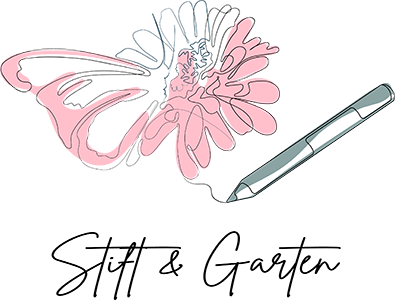das hier ist ein test, test, test, test, test,
das hier ist ein test, test, test, test, test,
das hier ist ein test, test, test, test, test,
das hier ist ein test, test, test, test, test,
as hier ist ein test, test, test, test, test,
as hier ist ein test, test, test, test, test,
as hier ist ein test, test, test, test, test,
as hier ist ein test, test, test, test, test,
as hier ist ein test, test, test, test, test,


Most Genesis Framework settings should come out of the box the same as the theme, but in case of a glitch, here is what you want to look for.
All the Genesis options can be found under “Theme Settings” in the Customizer.
Under “Updates”, I recommend you make sure that “Check for Updates” is checked. This will assure that your Genesis theme is always up to date. The Juniper theme won’t be updated automatically, but most Genesis updates are safe for it. Make sure you always have a backup before updating the Genesis Framework.
Under “Site Layout”, you can decide if you want a sidebar site-wide, and which side it will be on. If you want to have the 3-column layout that comes with the Juniper theme, I recommend switching to “Full-Width” here.
Under “Breadcrumbs”, we let you do what you want! We’re not a big fan of the look of breadcrumbs, but they are good for SEO purposes. Activate them if you want them!
Most Genesis Framework settings should come out of the box the same as the theme, but in case of a glitch, here is what you want to look for.
All the Genesis options can be found under “Theme Settings” in the Customizer.
Under “Updates”, I recommend you make sure that “Check for Updates” is checked. This will assure that your Genesis theme is always up to date. The Juniper theme won’t be updated automatically, but most Genesis updates are safe for it. Make sure you always have a backup before updating the Genesis Framework.
Under “Site Layout”, you can decide if you want a sidebar site-wide, and which side it will be on. If you want to have the 3-column layout that comes with the Juniper theme, I recommend switching to “Full-Width” here.
Under “Breadcrumbs”, we let you do what you want! We’re not a big fan of the look of breadcrumbs, but they are good for SEO purposes. Activate them if you want them!
Under “Comments and Trackbacks”, we’ve only activated the “Comments on Posts”. Obviously, you’re welcome to activate any other. If the “Comments on Posts” is checked but the comment box isn’t actually showing up, try unchecking the box, saving the settings, checking it again, and saving another time.

Natürliche Tipps und Tricks gegen Nacktschnecken
Natürliche Tipps und Tricks gegen Nacktschnecken
Natürliche Tipps und Tricks gegen Nacktschnecken